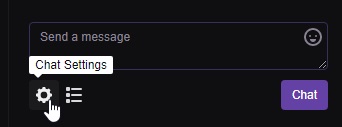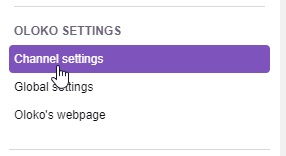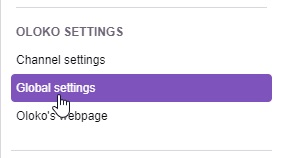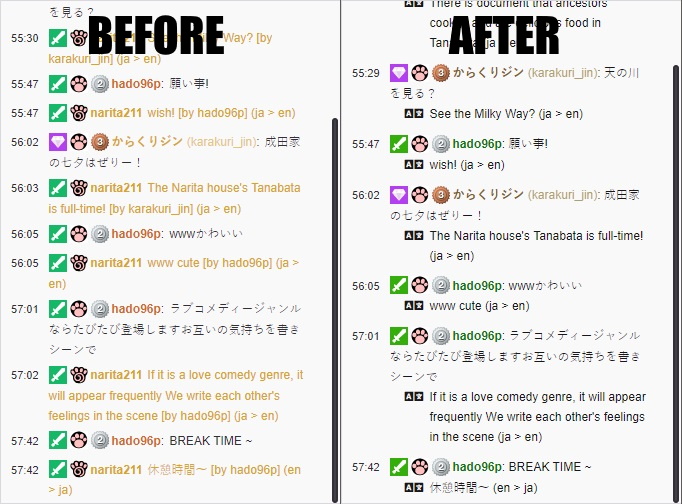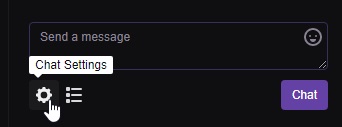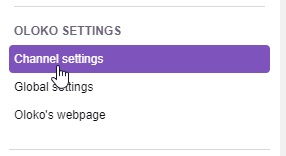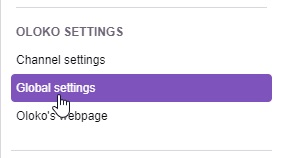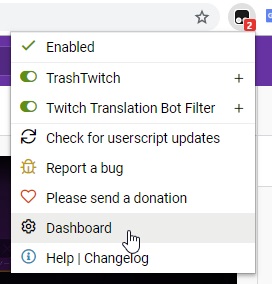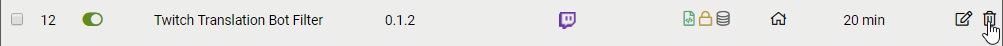Oloko public user scripts
Just a public page to share user scripts for Tampermonkey/Greasemonkey.
There is currently only one available script I'm sharing. It's a script to make Twitch chat translation bot prettier.
List of public scripts:
Prettier Twitch Translation Bot Script BETA
Here is a comparison of what it looks like before and after the script:
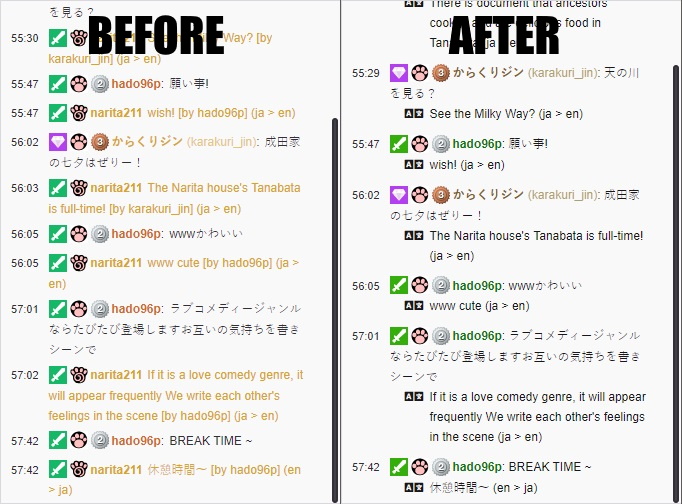
How to install
- Install the Tampermonkey extension for your browser. (Chrome/Firefox)
- Install the user script by going to this url: User script. Press the "install" button.
- The script is now ready to use, so just go to a channel that uses a translation bot on Twitch.
- On the chat window of the channel, press the cogwheel button (chat settings).
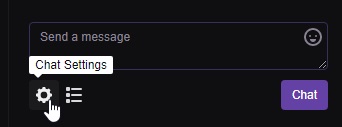
- In the chat settings, there should now be a section called "Oloko Settings", click on the "Channel settings" item.
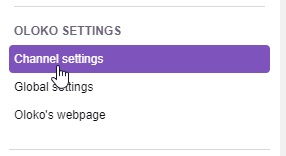
- You can now enter the bot name in the "Translation bot name for the channel" field.
- Save and close the settings.
- Optional: in the "Global settings" from the section "Oloko Settings", there is a "Languages to hide the translation" option, you can write the language you speak and don't need to see the translation. So if you speak English and French, you can write "en,fr" and you will never see translations for messages in English or French.
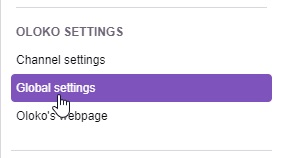
- Enjoy!
You can send me suggestions or report bugs to me by sending me a private message on Discord: Oloko#6709
How to uninstall
- Click on the Tampermonkey extension icon in your browser and then select "Dashboard".
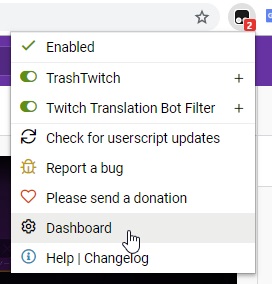
- In the dashboard, there is a list of all the user scripts, just find the one named "Twitch Translation Bot Filter" and press the delete button (trash icon).
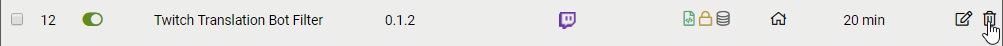
- Done! You can also unintsall Tampermonkey if you don't use it.
Plans for the future
Nothing for now, send me any suggestion for improvements or other tools you would find useful
Changelog
v1.0.0 - 2020-11-04
- Code refactoring, making jQuery not required anymore.
- Can now catch more translation pattern (no username, no language code).
- New setting to catch all message from a specific username as translation. Useful when no translation pattern can be found.
v0.1.6 - 2020-08-22
- Will now catch translation for languages that have more than 2 letters in their language code.
v0.1.5 - 2020-08-09
- Compatibility with new Twitch channel layout
v0.1.4 - 2020-01-01
- General update to make it work with the new Twitch website
v0.1.3 - 2019-07-20
- Prettier settings pannels
- Bugfix for languages that have a '-' in them or capitalized language code.
- New Global Settings panel for settings that aren't specific for a channel.
- Move the "Hide translation language" settings to the Global Settings panel.
- Added a link to this webpage in the Chat Settings menu
v0.1.2 - 2019-07-11
- The script can now be used even if the user doesn't have FFZ installed.
- Language code can now be greater than 2 letters.
v0.1.1 - 2019-07-11
- You can now hide translations for specified languages.
- Bugfix of translation message not getting prettier when it was your own translation.
v0.1.0 - 2019-07-09